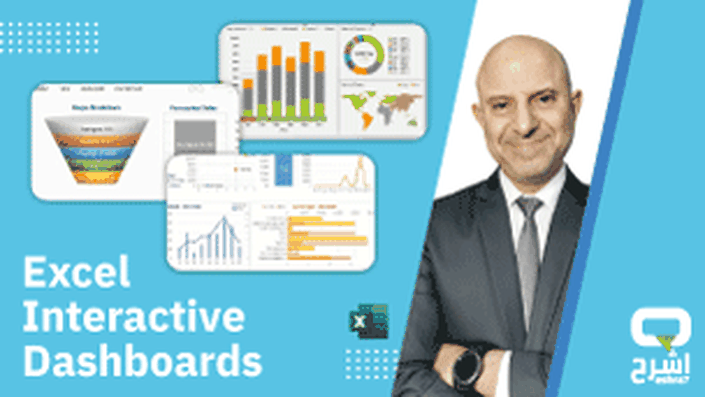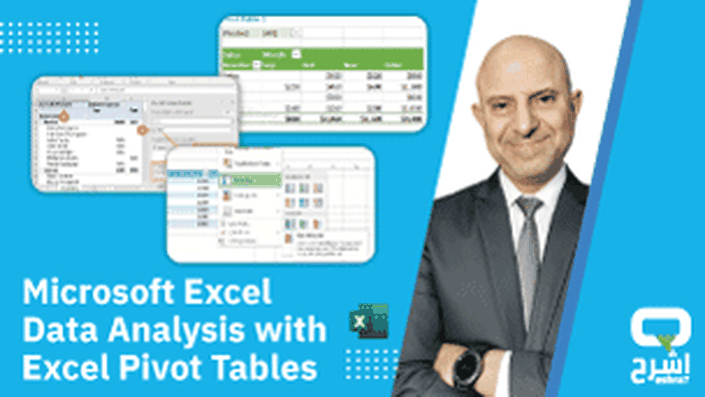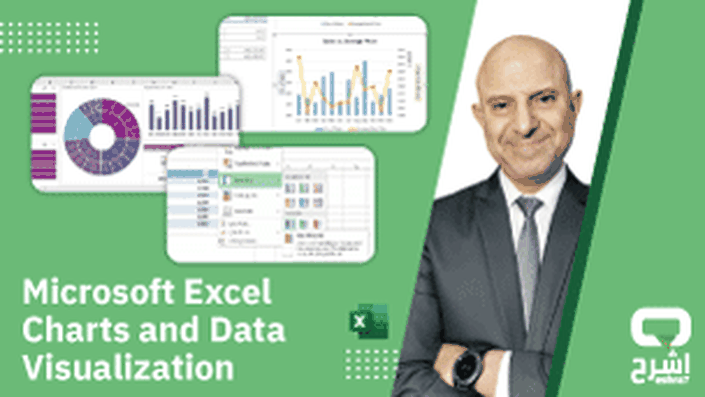نبذة عن الدورة
محاور الدورة
Course Introduction ( مقدمة الدورة )
Available in
days
days
after you enroll
Introduction to Pivot Tables ( مقدمة عن الجداول ا لمحورية )
Available in
days
days
after you enroll
- Download Excel Files ( تحميل ملف الاكسل للتطبيق العملي )
- What Is PivotTables and Why (2:30)
- Preparing Data ( تجهيز البيانات ) (5:03)
- Inserting Pivot Table (6:04)
- PivotTable Fields List (12:53)
- Showing, Sorting, Moving and Resizing Field List (8:59)
- DEFER LAYOUT UPDATE (2:55)
- Pivot Table Cache (11:12)
Designing and Formatting Excel Pivot Tables ( تنسيق الجداول المحورية )
Available in
days
days
after you enroll
- Analyze & Design Tabs (4:33)
- Analyze Tab - Action Group (11:50)
- Analyze Tab - Data Group (23:26)
- Number Formatting (3:20)
- Formating empty cells and Errors (4:06)
- Design Tab - Layout (18:22)
- Design Tab - Pivot Table Styles Group and Style options (12:11)
- Renaming Columns (6:16)
- Conditional Formatting (15:39)
Sorting, Filtering and Grouping
Available in
days
days
after you enroll
- Sorting Data (17:09)
- Filtering Data - MANUAL Filters (11:47)
- Filtering Data - Label Filters (11:15)
- Filtering Data - Label Filters (wildcard) (4:04)
- Filtering Data - Values Filters (13:00)
- Enabling Multi Filters (6:22)
- Grouping Data (7:11)
- Grouping Data - Dates (5:45)
- Slicers (12:00)
- Slicers - Report Connections (6:03)
- Time Lines (5:59)
- Show report filter pages option (4:19)
Summarize Value By
Available in
days
days
after you enroll
- Summarize Value By option (5:04)
- Show Values As Options (3:57)
- Show Values As: % of Column OR % of Row (11:40)
- Show Values As: % of Parent (Row, Column, Total) (12:47)
- Show Values As: Difference From or % Difference From (9:43)
- Show Values As: Running Total OR % Running Total (10:43)
- Show Values As: Rank (4:52)
- Show Values As: Index (8:06)
Calculated Fields
Available in
days
days
after you enroll
Pivot Charts
Available in
days
days
after you enroll
GET PIVOT DATA FUNCTION
Available in
days
days
after you enroll
- GETPIVOTDATA EXCEL FUNCTION INTRODUCTION (5:25)
- GETPIVOTDATA EXCEL FUNCTION EXAMPLE (13:02)
- GETPIVOTDATA EXCEL FUNCTION - IFERROR (6:20)
- GETPIVOTDATA EXCEL FUNCTION - ACTIVATE (1:27)
- GETPIVOTDATA EXCEL FUNCTION - WITH ADVANCED CHARTS (10:13)
- GETPIVOTDATA EXCEL FUNCTION - WITH LIST (3:46)
- Excel Charts
High Management Dashboard ( لوحة المعلومات الخاصة بالادارة العليا )
Available in
days
days
after you enroll
- Projects High Level Dashboard - Overview (7:43)
- PREPARE PIVOT TABLES # 1 (2:37)
- PREPARE PIVOT TABLES # 2 (4:59)
- PREPARE PIVOT TABLES # 3 (4:28)
- EXCEL Dashboard Slicers (4:49)
- PREPARE PIVOT CHARTS # 1 (7:15)
- PREPARE PIVOT CHARTS # 2 (12:00)
- PREPARE PIVOT CHARTS # 3 (5:20)
- DASHBOARD FINALIZATION #1 (5:41)
- DASHBOARD FINALIZATION # 2 (5:48)
- DASHBOARD FINALIZATION # 3 (3:33)
- WHY NOT USING TIME LINE (3:34)
Projects Managers Dashboard ( لوحة المعلومات الخاصة بمدراء المشاريع )
Available in
days
days
after you enroll
- Projects Managers Dashboard Overview (5:13)
- Download the File
- Dashboard Pivot Tables (4:36)
- EXCEL Dashboard Slicers (3:43)
- Dashboard PIVOT Charts (7:42)
- Finalization EXCEL Dashboard Part #1 (6:24)
- Finalization EXCEL Dashboard Part #2 (9:04)
- Finalization EXCEL Dashboard Part #3 (3:21)
- Finalization EXCEL Dashboard Part #4 (10:27)
Functions and Formulas used in our file ( Projects and Tasks )
Available in
days
days
after you enroll
- Section Introduction (مقدمة القسم) (1:14)
- Tasks Table - Projects Info - VLOOKUP (11:45)
- Tasks Table - Project Info - MATCH (9:53)
- Tasks Table - Project Info - IFERROR (3:22)
- Duration (14:30)
- Duration Percentage (7:03)
- Projects Table - Achievement Percentage (12:50)
- Conditional Formatting (2:10)
- Tasks Table - Other Formulas (1:52)
- Projects Table - Other Formulas (3:19)
ماذا يقول طلابنا عنا؟



ميزات الدورة

التطبيق العملي باستخدام ملفات يمكن تحميلها

انا متواجد معك للاجابة عن اي سؤال واستفسار

اللغة العربية الفصحى الواضحة والسلسة
دورات مقترحة
© 2024 أكاديمية إشرح. جميع الحقوق محفوظة.